Speedometer display
200000182:1052#M1 For ALL Car
Regular price $36.72ش
WYING M3 Auto OBD2 GPS Head-Up Display is a great tool for anyone looking for a safer and more comfortable driving experience. This screen is known as HUD (HeadUp Display), and it shows you important data such as vehicle speed, fuel consumption, engine temperature, and more directly on the windshield, allowing you to focus on the road without having to look at the traditional instrument panel.
Key Features
Display OBD2 and GPS data
The WYING M3 screen supports the OBD2 system, which allows it to communicate with your car's systems to display detailed information such as vehicle speed, fuel consumption, engine temperature, and engine revolutions per minute (RPM). It also provides a GPS system to determine speed and location in case your car does not support OBD2.
HUD (HeadUp Display) Design
This screen displays all important information on the windshield of the car, allowing you to view speed and other data without having to take your eyes off the road. This feature enhances safety while driving, especially at high speeds.
Digital Speedometer
The screen provides an accurate and clearly visible digital speedometer, helping you maintain the appropriate speed and adhere to traffic laws easily. It displays speed based on OBD2 or GPS data, which It means you get accurate information at all times
Easy installation
Installation is very simple and does not require complicated modifications to your car. All you have to do is connect the screen to the OBD2 or GPS port in your car, and place it in the appropriate place on the dashboard in front of you. The device features a compact design that fits most cars and allows for quick installation.
Compatible with all types of cars
Whether your car supports the OBD2 system or not, the WYING M3 comes with multiple connection options. If your car supports OBD2, you will get complete information from the car's internal computer. If your car does not support it, you can use the GPS system to display the speed and location.
Safety alerts and alerts
The device contains safety alerts such as an alert when the specified speed is exceeded, an alert in case the engine temperature rises, or when the battery voltage is low. These alerts help you maintain the safety of the car and the driver.
Clear LED screen
The screen is equipped with high-quality LED lighting that ensures clear vision even during the day under strong sunlight. The screen also automatically adjusts the brightness to suit the surrounding lighting conditions, which maintains eye comfort while driving.
Stylish and portable design
The screen design is elegant and suitable for all types of cars with its small size Compact, it won't take up much space on the dashboard, keeping the interior of the car looking neat and tidy.
Benefits
Focus on the road thanks to the display of data on the windshield, you don't need to take your eyes off the road, which enhances safety while driving
Improving the driving experience helps you clearly track vehicle information such as speed, temperature and fuel consumption
Save time and effort No need to use several different devices to track speed and navigation, everything is on one screen
Uses
Measuring speed while driving displays speed with great accuracy, which helps maintain safe driving
Monitoring car performance You can easily monitor fuel consumption and engine temperature while driving
Smart alerts Audio and visual alerts will help you avoid problems such as speeding or engine overheating
The WYING M3 Auto OBD2 GPS Head-Up Display is a great addition to any car, providing you with easy access to important vehicle information safely and directly on the windshield thanks to its ability to support OBD2 and GPS, and provide safety alerts and detailed data, giving you a more comfortable and safe driving experience Ideal for drivers who want to improve their driving experience without distracting them from the road
Head-Up Display GPS OBD2 from WYING M3 Auto - Car Electronics - Digital Display - HUD
Car Speedometer Accessories for All Cars

Product Functions
Note
OBD2 Version: Compatible with: OBD2 cars
When you are ready to place an order, but you don't know whether your car is compatible with HUD or not, you can contact us! We are happy to help you!
GPS Version: Compatible with all cars.

OBD2 version
Works when the car is running, and stops when the car ignition is turned off.
OBD2 display data: speed, coolant temperature, voltage, mileage, clear fault code.
Alarms: over speed alarm, high water temperature alarm, low voltage alarm, fault code alarm, fatigue driving alarm.
Automatically turn on or off: After turning off the engine for 30 seconds, the HUD will turn off automatically; when starting the engine, it will be displayed automatically after 5 seconds. Our HUD screen is equipped with a switch, which can be turned on and off manually. If you do not drive for a long time, it is recommended to turn off the HUD manually.

The brightness can be adjusted automatically according to the environment
GPS version
Compatible with all cars! Support overspeed alarm.
The product's operating voltage is 5V, and it is forbidden to use a voltage higher than 5V for power supply. Some vehicle voltage is higher than 5V, it does not matter. Our package includes a USB cable, you need to plug the USB cable into the cigarette lighter, and connect it to the head-up display.
Number of search satellites.
Compass: N (North) E (East) W (West) S (South).
Display vehicle speed, speed unit: mph, km/h - kilometer.
Fatigue driving alarm: The fatigue driving alarm is 4 hours, the user can freely set this time or turn off this alarm, and set the time range: 1-8 hours.

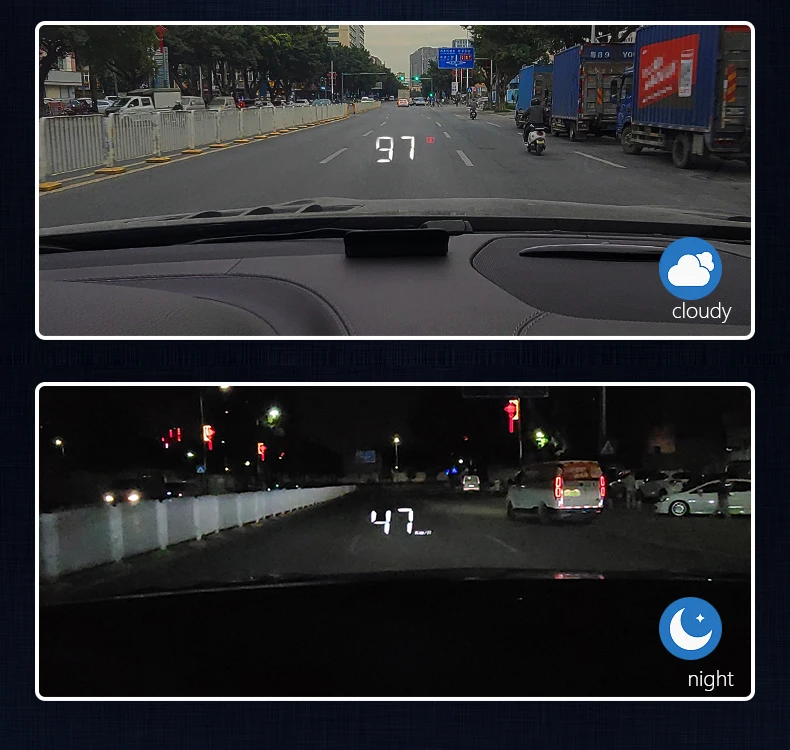
Multi-function key and use the latest upgrade hardware
4 main functions can be switched


Product Size
Screen Size: 3.2 inches
Display Type: Front Glass
Projector Dimensions: 8.6x3.7x1.6 cm

Integrated shading design
Cover the screen light and no buzzing sound when driving at night

Easy to install
Step 1: Insert the OBD socket connector.
Step 2: The wire is stuffed into the sealing tape of the A-pillar.
Step 3: Connect one end of the OBD interface to the head-up display (HUD) and then place the head-up display (HUD) in a suitable position.


OBD2 version
(Compatible with OBD2 and EOBD system, support overspeed alarm.)
1. Multi-function: speed, water temperature, voltage
2. Short press the "M" button
To switch between voltage, water temperature and vehicle speed, enter the menu settings to switch menu options or parameter values
Long press the "M" button
To enter the menu settings (see the instructions for menu 1-12) and press for 5 seconds to save and exit
3. Short press the "-" button
Menu - and parameter value -
Long press the "-" button
To turn on and off the buzzer (the default is to turn on the buzzer, you can choose to turn on or off freely)
4. Engine icon, water temperature icon
5. Voltage icon, tired driving icon
6. Light sensor: HUD can automatically adjust the brightness according to the environment
7. Speed unit: MPH - Mile, KM/H - Kilometer
8. OBD connection port
9. Power key
Long press for 5 seconds to turn off, Then press again to turn it on
10.Short press the "+" button
Menu + and parameter value +
Long press the "+" button
Long press until the screen is fully turned on, the error code is eliminated, then long press again to exit

GPS version
(Compatible with all cars! Support overspeed alarm!)
1. Satellite icon: After finding the satellite, it stops flashing and goes out before it can be used normally
2. Light sensor: The head-up display can automatically adjust the brightness according to the environment
3. Short press the "M" button
To switch the vehicle speed and satellite number and enter the menu settings to switch between menu options or parameter values
Long press the "M" button
To enter the menu settings (see the instructions for menu 1-6) and press for 5 seconds to save and exit
4. Short press the "-" button
After entering the settings and menu - and parameter value -
Long press the "-" button
To turn on and off the buzzer (the default is to turn on the buzzer, you can choose to turn it on or off freely)
5. Buzzer
6. Compass: N (North) E (East) W (West) S (South)
7. Vehicle speed display: Display the current vehicle speed
8. Speed unit: MPH, KM/H - Kilometer
9. OBD connection port
10. Power switch
Long press for 5 seconds to turn off, then again to turn on
11. Short press the "+" button
After entering the settings, press the menu + and the parameter value +
Long press the "+" button
The screen is full, the error code is eliminated, long press again to exit
Please note:
OBD system is suitable for most cars after 2007.
The OBD2 model can work with OBD2 gasoline vehicles manufactured after 2004 in the United States, and OBD2 gasoline vehicles manufactured after 2008 in other countries.
The OBD2 model is not applicable to the following cars:
Package list:
1 × HUD
1 × Manual
1 × OBD cable or GPS USB cable
1 × Reflective film
1 × 3M sticker
Warranty
Our products support 7 days free return! So, if there is any problem with the display screen you received, don't worry about how to return it.
The package will be shipped within 24 hours!
Ship from local warehouse in South Korea/Russia/Poland/China warehouse
Express delivery: 3-5 days in Korea/5-10 days in Russia/5-10 days in Poland.
Please don't leave bad reviews in advance! Contact us and let us know if you have any questions! We are glad to help you!
Thank you! My dear friend!
FAQ:
Speed error: The small speed error is mainly because the car factory has processed the actual speed of the car for the safety of the car owner, so the speed displayed on the normal instrument panel has an error with the speed displayed by the display screen, but it can be adjusted until the speed of the display screen and the instrument panel are the same. Please contact us! We will send you a digital user manual, clearly describing how to adjust the speed error, you can use the Google Translate tool to translate the manual into your country language!
Please note:
OBD system is suitable for most cars after 2007.
The OBD2 model can work with OBD2 gasoline cars manufactured after 2004 in the United States, and OBD2 gasoline cars manufactured after 2008 in other countries.
OBD2 model does not apply to the following vehicles:


FAQ:
How to install HUD:
1. Insert the product into the inspection port of the car;
2. Insert the other end of the product into the data interface of the host;
3. After inserting the product into the host and starting the car, wait for the communication connection between A202 and the car;
4. After the connection is successfully established, the host will send a "low" sound, and at the same time the display screen displays the car protocols and then indicates that this is the first time the product is used to set the parameters. (International OBD plug protocol definitions stipulated by SAE).
Common problem:
Q1: Why does it automatically turn off after a period of time?
A1: The default idle time is 30 seconds, so when the engine is turned off, it will automatically turn off after 30 seconds. Please select "Set idle time" to set the idle time.
Q2: Why do my car's dashboard lights or fault alarm lights light up abnormally?
A2: When used in some cars, the car dashboard lights or fault alarm lights cause abnormal lighting, choose "Product Information" - "Matching Information" to find out the solution, and use needle-nose pliers to unscrew the excess pins to eliminate such a phenomenon.








